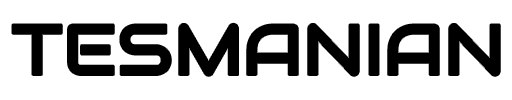Tesla officially released its 2020.12.10 update, which includes the Dashcam Viewer feature as well as the traffic light and stop sign recognition improvements shared by early access owners in the past. It also includes Cheetah Launch Mode and traffic cone recognition improvements.
According to Teslascope, about 26 Tesla vehicles have downloaded the update, 18 in the United States, and 8 in other parts of the world. The release of the update indicates Tesla’s continued progress during a time when most of the world has come to a halt.
Below are the most relevant parts of each features release notes.
Driving Visualization Improvements: Traffic Lights, Stop Signs, & Road Markings
“The driving visualization can now display additional objects which include [stoplights], stop signs and select road markings. The stop sign and stop light visualizations are not a substitute for an attentive driver and will not stop the car. To see these additional objects in your driving visualization, tap Controls > Autopilot > Full Self-Driving Visualization Preview,” said the release notes for these improvements.
#Tesla #Autopilot stopping for red lights for the first time. pic.twitter.com/M0zkiqyypl
— Out of Spec Motoring (@Out_of_Spec) March 26, 2020
These driving visualization improvements were initially revealed by Tesla owners who received early access to it. They are also a strong indications of Tesla’s progress with its Autopilot system and how close the company is to releasing its feature-complete FSD suite and launching its Robotaxi fleet.
Driving Visualization Improvements: Traffic Cone Recognition
“The driving visualization now displays traffic cones. In cases where a traffic cone is detected and Navigate on Autopilot is engaged, the vehicle is designed to suggest a lane change (or attempt a lane change if REQUIRE LANE CHANGE CONFIRMATION is set to NO) to avoid cones. As always, you are responsible for your vehicle and are required to pay attention at all times,” described the release notes.
Tesla Full Self-Driving Visualization Improvements Evaluated In Creative 'Traffic Cone' Tests https://t.co/3lj3okAAwF pic.twitter.com/OmzNhrlMeD
— Tesmanian.com (@Tesmanian_com) April 9, 2020
Tesla Driver conducted a series of traffic cone recognition tests from the safety of his home during the stay-at-home advisory period due to the global pandemic. His tests revealed that Tesla had improved the traffic recognition capability in its vehicles, but there is room for more improvements.
Dashcam Viewer
The release notes for Telsa’s Dashcam Viewer feature read: “Watch saved Dashcam clips or Sentry Mode events directly from the touchscreen with the Dashcam Viewer. To launch, tap the Dashcam icon in the status bar and select “Launch Viewer” while the car is in PARK. If the car is in DRIVE, you will continue to save a clip by tapping the icon.”
“To view saved clips and events stored on your USB drive, tap the Menu icon in the upper left corner of the viewer. Each video is organized by location, date and thumbnail for easy access. For additional filtering options, tap the “Dashcam” or “Sentry” tabs.
“Select a clip or event to play the corresponding video. To select video from a particular camera, tap the associated thumbnail marked Front, Rear, Left or Right. Play, pause or scroll by using the video controls at the bottom of the player. To delete a video, tap the trash icon in the bottom right corner of the video player.”
Performance and Launch Mode Improvements
Credit: Tesla
This part of the release notes refers to Tesla’s Cheetah Launch Mode. “Launch Mode has been improved with powertrain enhancements that increase acceleration performance and repeatability. To improve traction, Adaptive Suspension performs a “cheetah stance” (lowers the front axle) and adjusts damping,” said the release notes for this feature.
Featured Image Credit: teenado658/Instagram