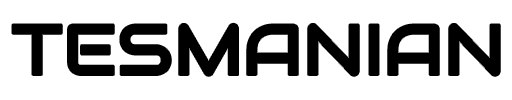From yesterday, Tesla officially started to roll out the 2020.32.1 OTA software update to some owners in the US.
What's new in this update:
Dynamic Brake Lights
If you are driving over 50 km/h (31 mph) and brake forcefully, the brake lights will now flash quickly to warn other drivers that your car is rapidly slowing down. If your car stops completely, the hazard wrning lights will flash until you press the accelerator or manually press the hazard warning lights button to turn them off.
Car Left Open Notifications
A mobile notification will be sent if the trunk, the front trunk, or any door is left open for over ten minutes. If all doors and trunks are locked, a notification will be sent if any window is detected to be open ten minutes after leaving the car.
To adjust which notifications get sent, tap Controls>Vehicle>Car Left Open Notifications. Notifications will not be sent when the car is at Home if "Exclude Home" is selected.
Suspension Improvement
You can now see a real-time visualization of how the suspension system is dynamically adjusting each wheel's damping to account for changing road conditions. Tap "Show Suspension Data" to get even more real-time information.
Adaptive Suspension Damping now has an ADVANCED setting that allows you to set custom levels of Ride Comfort and Handling in addition to the existing COMFORT, AUTO and SPORT settings.
We have simplified the Tesla suspension control logic to better support both temporary and more permanent heights. If Ride Height is manually adjusted to High or Very High, your car now automatically lowers after you drive a short distance. For snowy or off-road conditions, tap "Keep" next to the Ride Height slider to keep the height at High or Very High until you reach the maximum allowed speed. For steep snowy or off-road conditions, tap "Keep" next to the Ride Height slider to keep the height at High or Very High until you reach the maximum allowed speed. For steep driveways or places where you repeatedly need a higher ride height, tap "Always Auto-Raise at this Location." This feature will raise suspension to the saved height when re-entering the location.
Finally, the suspension system now automatically adjusts between Standard and Low ride heights to optimize ride comfort and range, depending on road type. If you prefer your car to remain lower to the ground, enable "Default Ride Height to Low".
Note: Jack Mode has been moved to Controls>Service. For additional information about your car's suspension, please refer to the Owner's Manual.
Notifications History
Easily review current and past notifications by tapping Controls>Service>Notifications. For select notifications where additional information is provided in the Owner's Manual (indicated by a>), tap on the notification to view.
Third-Party Charging Stations
When Charging at a third-party CCS Combo 2 charging station, the charge port will now automatically unlatch once charging has stopped and your car is unlocked to allow easy removal of the charge cable.
Note: To charge at CCS Combo 2 charging stations, a CCS Combo 2 adapter is required.