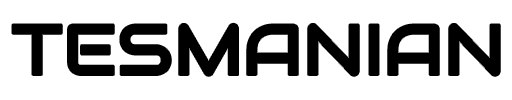Image: u/Emulsifide/Reddit
Tesla has begun rolling out a holiday update that brings many interesting and highly anticipated features to the car's infotainment system. The update brings TikTok, Light Show, Sonic the Hedgehog, Blind Spot Camera, Waypoints and more to delight owners.
Tesla's big holiday update this year has the potential to delight a lot of car owners as it brings along some highly anticipated features in addition to entertainment. For example, the appearance of Waypoints has been expected for a long time, since the function is extremely useful when planning routes. Owners can immediately mark all the places they plan to visit, and the car will calculate the route in such a way that, without unnecessary encumbrances, deliver the owners to all destinations—all while taking into account any charging station stops. This way, the owners can truly, completely relax and enjoy the trip to the fullest.
Another important feature that has appeared in cars is the Blind Spot Camera, which allows you to automatically see in real time an image of blind spots when a turn signal is activated in the car. In fact, this allows the driver to see the entire environment of the car in order to avoid any unforeseen situations.
A number of entertainment features have also been added, further filling up its cars’ Toybox. TikTok can now be found at Tesla Theater so that app lovers can enjoy video clips right in their car when their car is parked. What's new is the expansion of the Light Show beyond the Model X. For the company's SUV, this feature was introduced back in 2015, and along with the light show, the Model X “danced” with its falcon wings. While the company's other vehicles won't be able to do this trick, a headlights light show can still provide first-class entertainment.
— Justin Owens (@modernfarmerusa) December 21, 2021
Tesla has also newly added Sonic the Hedgehog and Sudoku games to keep both adults and kids entertained by helping them pass the time if needed. In addition, a multiplayer online version has been added for playing one of Elon Musk's favorite games, the Battle of Polytopia.
Full release of the holiday update via u/Emulsifide/Reddit:
Light Show
Watch your Tesla dance to a choreographed light show any time of year. Open Toybox, tap Light Show and follow the instructions.
Customizable App Launcher
Drag and drop your favorite apps to any position along the bottom menu bar for easy access. To customize your menu bar, hold any icon and then drag to reorder. To adjust climate controls such as heated seats and defrost, tap on the temperature or swipe up from the bottom of the screen.
Simplified Controls
The display has been simplified to focus on navigation, media and the most common primary controls.
- For windshield wipers and status bar information, tap Controls
- For charging controls tap Controls > Charging
- For trip and odometer information tap Controls > Trips
- For tire pressure information tap Controls > Service
Note: Activating the windshield wipers via the stalk will continue to display the wiper card.
Blind Spot Camera
You can now automatically see a live camera view of your blind spot whenever you activate the turn signal. To enable, tap Controls > Autopilot > Automatic Blind Spot Camera
Edit Waypoints
Easily reorder or add multiple destinations to your route with updated arrival times. To add a stop, or edit a trip, initiate a navigation route, and tap the more options button on the turn list.
TikTok
You can now watch TikTok from your touchscreen. To launch, tap the Theater icon from the bottom bar and select TikTok while your car is in park.
Sonic the Hedgehog
Jump into the original Sonic the Hedgehog! Speed by in a blur using the supersonic spin attack at high speed, defy gravity around loop-the-loops and defeat Dr. Eggman as the fastest hedgehog of all time. Gotta Go Fast!
The Battle of Polytopia – Multiplayer Support
You can now play The Battle of Polytopia with friends using the new multiplayer mode.
Sudoku
Fill every square and enjoy this classic logic puzzle game, featuring five difficulty levels and a smart hint system for beginners.
Cold Weather Improvements
You can now precondition the cabin from the Tesla app when your battery is at a lower state of charge. Simply turn on the climate from your Tesla app and override the previous setting by tapping “Yes” on the confirmation pop-up. window.
Note: To protect your car’s battery, climate will remain unavailable under extreme low charge scenarios. This feature requires the Tesla mobile app version 4.4.0 or later
Automatic Seat Heaters
First row seat heaters can now automatically regulate seat temperature based on the cabin environment and the climate control set temperature. To access seat heating controls, tap the temperature settings to bring up the HVAC panel.
Note: HVAC system must be in Auto to use automatic seat heating.
Manage Dashcam Clips
Easily delete all dashcam video clips directly from the touchscreen by tapping Controls > safety > Dashcam > Delete Dashcam Clips.
Hide Map Details
Simplify your navigation app and hide map details by tapping the pin button on the map.
© 2021, Eva Fox | Tesmanian. All rights reserved.
_____________________________
We appreciate your readership! Please share your thoughts in the comment section below.
Article edited by @SmokeyShorts, you can follow him on Twitter