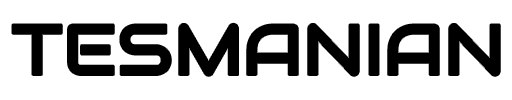Featured Image Credit: @PurplePanda88/Twitter
Tesla Model 3 owner Kim Hansen developed a useful Apple Watch App for other owners in the community. He shared his creation via Reddit recently under the username u/KemmeyReddit.
Hansen shared the story of his Tesla Apple Watch App on Reddit. "Some time ago I posted about a weekend project that I did, that was a simple and basic Apple Watch app for controlling the things I've had the need to control during my three months of Model 3 ownership," he wrote.
"I got a lot of awesome feedback, and the TestFlight beta really took off. During the beta testing, a lot of stuff came to light - different units across the world, people with multiple vehicles, very specific pain points for people with different hardware. I tried to solve for as much of the feedback I got, and I feel that I got really great response to those changes.
"On a whim, I tried submitting the app for actual App Store review, and much to my surprise, in 28 minutes it was approved and accepted into the App Store. The app is now live, with a small bug fix release to iron out a few more kinks: https://apps.apple.com/us/app/watch-app-for-tesla/id1512108917."
Credit: u/KemmeyReddit/Reddit
Hansen mentioned in his Reddit post that he made the Apple Watch app to fit his needs. However, some other Tesla owners might find Apple Watch App useful as well as it includes features many people in the community actively use in their vehicles. For instance, through Hansen's Apple Watch App, Tesla owners can open the frunk or trunk of their electric cars.
Other available actions available to Tesla owners with Hansen's app include:
- HVAC on/off
- Lock/unlock car - when unlocking and charger is attached, charge port is also unlocked
- Open/close charge port
- Set charge limit
- Start/stop charging if cable attached
- If you have multiple vehicles, tap vehicle name to choose active vehicle
- Complication showing current SoC and indicator if charging and charge time remaining. This will poll car for data every hour when disconnected or every 15 minutes if actively charging. These background updates can be disabled from the about screen, accessed from the bottom of the main interface by tapping the app logo
According to the App Store Preview of Hansen's creation, owners can log in to the Apple Watch app using their Tesla account credentials or Tesla API token. "Your account credentials are never stored in the app, and are used only once to obtain an authentication token and refresh token directly from the Tesla API server. If you would rather supply that token yourself, you can do so instead," says the note about security and privacy in Hansen's app.
Follow @PurplePanda88