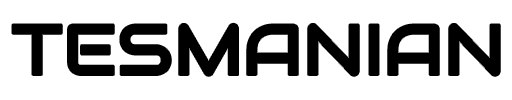The invention relates to an interactive user interface for a steering wheel. It is located on one or more parts of the steering wheel and recognizes gestures made by the user on it. The user interface allows to navigate among the set of commands, based on recognized gesture movements.
International Filing Date: 01.08.2019
Publication Date: 06.02.2020
Steering wheels are provided in a number of automotive applications to allow a driver to maneuver a vehicle. Current steering wheels are primarily used to control a movement of the vehicle. However, there are many other functionalities that the driver may need to change or update while driving, for example selecting auto-pilot mode, and so on. In such a situation, the driver may need to use other interfaces to manipulate these functionalities. This may sometimes cause the driver to be inconvenienced. For example, the driver may need to move in order to access controls that are located at different areas of the vehicle, that may not be near the steering wheel, in order to change, update or access these functionalities. Hence, there is a need for an improved user interface for vehicles that overcome the aforementioned drawbacks.
FIG. 2 illustrates a front view of an exemplary steering wheel having a user interface according to certain embodiments of the invention.
The steering wheel 200 includes a user interface 202 provided on one or more portions of the steering wheel 200. For example, the user interface 202 is provided on diametrically opposite locations of the steering wheel 200. Alternatively, the user interface 202 may be provided on a central portion 205 of the steering wheel 200. The user interface 202 may be embodied as a touch pad or a trackpad 204 (see dotted lines). The trackpad 204 may be integrated into the steering wheel using known techniques. Alternatively, the user interface 202 may be embodied as a set of buttons provided on the steering wheel 200. The user interface 202 is provided in such a manner that the user interface 202 may be easily accessed by thumbs or fingers of the user without having to disengage contact from the steering wheel 200 while driving.
By interacting with the user interface 202 provided on the steering wheel 200, the user may able to select, update, and/or navigate through a menu of controls. Further, based on the gestures performed on and recognized by the user interface 202, the user may also receive feedback of the selections made with respect to the set or menu of controls. This interaction of the user may be manifested through gesture movements made directly on the user interface 202 and/or based on indication of the user’s intention to interact with the user interface 202 that may be estimated by ascertaining when the user’s digits approach the user interface 202. For example, through proximity sensors, the user interface 202 may sense that the user’s digit is approaching a control manipulation functionality on the user interface 202, causing the user interface 202 to provide feedback to the user.
The gesture movements may include swipe, touch, click, single tap, double tap, or pinch-in, pinch-out or any other gesture or combination of gestures. The user interface 202 recognizes various gesture movements provided by the user and accordingly allows the user to navigate through the menu of controls. Exemplary gestures will be explained in detail in connection with FIGS. 3 A to 3F later in this section.
Referring to FIGS. 3A to 3F exemplary mappings of user gesture movements and the change in functionality, visual feedback, and haptic feedback is provided. As shown in FIGS. 3A to 3D exemplary navigation techniques using the user interface 202 on a left-hand side of the steering wheel 200 is illustrated. More particularly, as illustrated in FIG. 3 A, the user may navigate through different music functionalities such as track change, volume up or down, mute or unmute, pause or play, and voice activation by swiping right, sliding up and down, swiping down, clicking, and hold clicking respectively. The user interface 202 provides feedback of the selection of a given functionality and/or change in value (that is increase or decrease) of the selected functionality that are selectable through the user interface 202. For example, the user may receive an appropriate visual feedback through illuminated indicators for each of the selections made.
FIGS. 4 and 5 illustrates various displays provided by a peripheral console positioned near the steering wheel according to certain embodiments of the invention.
In some embodiments, as shown in FIGS. 4 and 5, a peripheral console 500 may be provided in association with the user interface 202 of the steering wheel 200. More particularly, the peripheral console 500 is positioned such that the peripheral console 500 lies proximate to the steering wheel 200 and can be easily viewed by the driver of the vehicle 100 as he faces frontwards, without requiring the driver to re-orient himself. The peripheral console 500 may be linked to the steering wheel 200, such that the gesture movements recognized by the steering wheel 200 may further cause appropriate visual outputs to be generated on the peripheral console 500. Hence, the peripheral console 500 may display different visual feedback associated with the navigation through the menu of controls with respect to the vehicle 100 or the devices in communication with the vehicle 100.
The information provided by the peripheral console 500 may be presented to the user in a rudimentary, basic or easy to interpret format, without requiring the user to put in effort to the decipher the information. Referring to FIG. 5, an exemplary such notification 502 provided on the peripheral console 500 is shown. The notification 502 includes an illustration depicted on the peripheral console 500 that is based on the gesture movements recognized by the user interface 202 of the steering wheel 200. In this example, the user is provided the option of selecting between a climate function and a call function.
Alternatively, the notification 602 provided by the peripheral console 500 may be a block of color. For example, as shown in FIG. 6, the system provides the notification 602 of a current fan speed selected by the user in the form of a block of color, such that an area of the block of color increases or decreases proportionately with an increase or decrease in the fan speed as indicated by user gestures. The depiction of the notification 502, 602 on the peripheral console 500 may be provided as supplementary visual aide to the visual, auditory, and/or haptic feedback provided by the user interface 202 of the steering wheel 200.
Featured image: Tesmanian