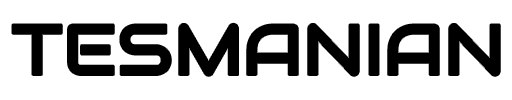Image: Unplugged Performance
Tesla Model Y Performance is getting the long-awaited Track Mode as part of the Holiday Update, which began rolling out on Tuesday. This came as a very pleasant surprise to owners, as the feature is highly desired and has been frequently requested.
On Tuesday, Tesla began rolling out the Holiday Update to please and congratulate its customers for the upcoming holidays. Many interesting and useful features were introduced that will appeal to many owners, as well as entertainment that will help create a wonderful mood. One of the biggest surprises was Track Mode for Model Y Performance, which owners have been asking for for years.
Track Mode coming to Model Y Performance pic.twitter.com/c2Je4YsxgI
— Tesla (@Tesla) December 13, 2022
Elon Musk has previously said several times that the company is working to meet customers' requests, but explained that Track Mode for Model Y is a much more difficult task than it seems at first glance. Model X, like the compact SUV, does not have Track Mode, which may be due to the size, shape, and weight of the vehicle. However, at least for Model Y, this has changed.
Track Mode is designed to modify the stability control, traction control, regenerative braking, and cooling systems to increase performance and handling while driving on closed circuit courses. Track Mode improves cornering ability by intelligently using the motors and regenerative and traditional braking systems. When enabled, the cooling system runs at an increased level during and after aggressive driving sessions to allow your vehicle’s systems to withstand the surplus heat.
The full release note:
Track Mode has been improved to make it easier to monitor the status of your car, create custom track mode settings profiles and record your track day data.
Monitor the status of your car motors, battery, brakes, and tires, allowing you to adjust your driving in real-time. G-meter, a real-time accelerometer, can now be viewed in the Cards area of the touchscreen. The map now displays a Lap Timer. Follow the onscreen instructions to place a start/finish pin on the map. At the completion of each lap, the Lap Timer displays the duration of the lap. It also displays the times associated with the previous and best laps in the driving session.
Track Mode allows you to save up to 20 Track Mode profiles to suit your preferences or driving scenario, or customize for a specific track. A new settings profile can be created by tapping Track Mode Settings > Add New Settings, entering a name for the settings profile, then adjusting settings including Handling Balance, Stability Assist, Regenerative Braking, Post-Drive Cooling and Compressor Overclock. Refer to the Owner’s Manual for more information regarding each setting.
You can now save a video and data of the Track Mode driving session to a plugged in USB flash drive which must contain a folder named “TeslaTrackMode” (without the quotation marks). When “Save Dashcam for Laps” is enabled, Track Mode stores a video of each lap in a driving session when using the Lap Timer. Track Mode also stores the car status and telemetry data including details about the vehicle’s position, speed, acceleration, and use of accelerator which is stored as a .CSV file on the USB flash drive.
© 2022 by Eva Fox | Tesmanian. All rights reserved.
_____________________________
We appreciate your readership! Please share your thoughts in the comment section below.
Article edited by @SmokeyShorts; follow him on Twitter