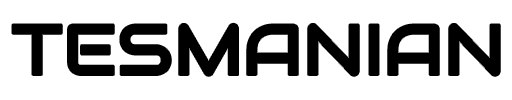Smart Summon is Tesla's latest feature. This feature allows the driver to remotely take their car out of the parking lot and drive through the section where the driver is waiting. This is part of Tesla software version 10.0, which went on sale September 26th.
The YouTube channel I1Tesla decided to examine in more detail the capabilities of Smart Summon in different conditions. Brian recently posted a video on YouTube (you can watch the video below), where everyone can see all the experiments with Smart Summon.
So...
1. What if you use Smart Summon while you are in the car?
Tesla is trying to determine the route of his movement. The car seems confused and even begins to move. But after a few seconds the car stops and we see that the task is completed. That is, Tesla will find you, even if you are in it.
2. What if during the movement of the car, the passenger tries to get out of it?
Brian’s father kindly agreed to help find out the answer to this question (Thank you for that).
Brian walked a few meters from the car and held down the “Come to me” button. After the car started moving, Brian's father tried to open the car door, but they were locked. And this is great news. You can not worry that someone will be able to open the car door while driving.
3. But what if you try to do the same thing, only now the passenger will not be wearing a seat belt?
The first time the car does not start moving. When Brian tried a second time, the car drove about 1 meter and still stopped. That is, the “Come to me” mode does not work if passenger in the car does not fastened by a seat belt.
4. Now let's try to use the “Go to target” mode in order to make the car move with the passenger unfastened.
Although the car started moving as a result of this manipulation, Brian’s father was never able to open the car door. The door remained locked until Tesla stopped completely. Good news, right?
5. What if someone tries to open the doors outside while Tesla is going to the owner in “Come to me” mode?
The car begins to move, and as soon as Brian approaches him and tries to pull the handle, Tesla immediately stops.
6. What if you watch a video, for example on YouTube, and want to use Smart Summon?
To do this, while watching a video clip, Brian activates the “Go to target” mode. As soon as the car starts moving, the video stops playing. That is, you still can not watch the video while driving in Tesla.
7. What if all the cameras on Tesla are closed with snow or ice?
To do this, Brian closes all the cameras on the car, except for the rear with adhesive tape.
The car begins to move slowly, trying to simultaneously clean the windshield with the wipers, where one of the cameras is located. Brian is trying to complicate the task for Tesla. To do this, he closes the front camera with three layers of adhesive tape. Now the camera will probably not be able to see anything.
Probably the car perceives adhesive tape as an obstacle, so Tesla begins to move backwards, but the obstacle does not disappear. The car slowly moves forward and backward, but never comes to Brian.
Brian decides to stand behind the car so that Tesla's rear cameras can see him. Tesla begins to move backwards, but as soon as Brian moves to the front of the car, Tesla stops.
8. What if in the middle of Smart Summon an incoming call arrives on the phone?
As soon as the phone receives a call, the car immediately stops.
It should be noted that Brian uses the first version of Smart Summon, he is confident that the update will make this function smoother.
And that's how Smart Summon looks like during normal use:
Second vid of the Tesla Smart Summon. Wonderful!!
— Vincent (@vincent13031925) September 27, 2019
🤯🤯🤯#Tesla #SmartSummon pic.twitter.com/zQqlV5G4Vo
Smart summon enabled here in Taiwan! That’s amazing! 2019.36.1 @tesla @elonmusk @TeslaOwnersTwn #TeslaOwnersTaiwan pic.twitter.com/uXXDmxt8zm
— Michael Hsu (@hsumacher) November 2, 2019
Smart Summon showed incredible results.