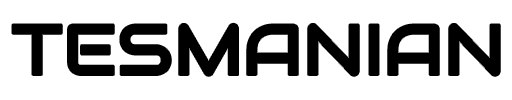As Santa Claus promised ... oops, I'm sorry ... Elon Musk promised, the latest Tesla software update, 2019.40.50.1, is now widely distributed.
Tesla's massive holiday update that was previously teased by CEO Elon Musk, is including a Full Self-Driving sneak preview; Camp mode; new infotainment applications such as Twitch for the Tesla Theater and StarDew Valley for the Tesla Arcade; Saving DVR clips on Honk; Driver profiles; reading text messages aloud; voice features and others. Read more about this here.
Image source: teslaincanada
All these functions are certainly long-awaited and desired. Each of them carries a great meaning and makes using the Tesla car enjoyable. That is why Tesla’s clients feel as if they were being taken care of, because it is so, they are being taken care of.
How often do you, while driving your car, would like to change the temperature in the cabin, warm up/turn off the seat heating, change the track in the player, call someone or even write a message? I am sure that very often. But we are facing a safety problem. After all, in order to perform any of these actions, it will be necessary to distract from driving and concentrate on another task for several seconds.
With this problem, the Voice Commands that are in Tesla will help us. Now you don't need to be distracted from the road in order to perform any of these actions.
A car is just a machine and a development team can teach it to perceive certain, clearly established commands. But learning clearly established commands can sometimes be a very difficult task. For example, people who have speech features are unable to say certain words as required by the program.
In order to make the use of the car safer and more convenient for absolutely all users, the Tesla company rebuild Voice Commands in a new update.
Tesla said:
“Voice commands have been rebuilt to understand natural language. For this initial release, we focused on commands that minimize having to touch the screen so you can keep your eyes on the road…Anonymized voice commands that are not recognized will be captured for further train and improve the system in future software updates.”
Image source: teslaincanada
In addition to the voice commands presented by Tesla, as an example, you can use a number of other commands that Tesla enthusiasts continue to find.
Tesla Owners Online has created a list of voice commands that Tesla users find. You can also help the Tesla community find new voice commands here.
This list is constantly updated. Every day in it you can see many new Voice Commands that the Tesla owners were able to find.
I would like to make a special emphasis on the fact that for this initial release Tesla designs the system in such a way that the car can understand your natural language. And if some voice commands for it is incomprehensible, then the system will record them and will be improved in future updates. That is, it is you who will participate in the training of your car, you can teach it to understand exactly your speech features.
2nd clip of the Voice Commands testing from the Tesla 2019.40.50.1 OTA update.
— Vincent (@vincent13031925) December 25, 2019
By: my 9yr old 😆😆
Thanks @elonmusk for the 🎁, we had so much fun this morning playing with it. pic.twitter.com/PSRGW4tMpx
Open Hulu! For the win! @elonmusk @tesla_raj @Tesla @teslabros @EvaFoxU @vincent13031925 @TslaCybertruck @i1Tesla @EforElectric pic.twitter.com/siJ2MIrC7m
— Sunset_Tesla (@PauljHorton) December 26, 2019
Well guys, enjoy driving your Tesla!