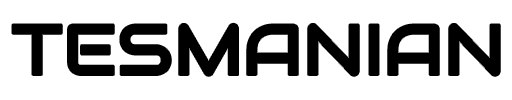Tesla’s Full Self-Driving holiday preview was recently recorded in action by Model S Performance owner Eli Burton of YouTube's My Tesla Adventure channel. Burton’s first look at Tesla’s FSD preview gives a hint at the work the automaker has done in its attempt to roll out automatic inner city driving.
At 2 am on Christmas eve, Burton decided to test the new features and capabilities from the automaker’s recent 2019.40.50 update. One of the most awaited features of all was none other than Tesla’s Full-Self Driving preview.
Credit: My Tesla Adventure/YouTube
In Tesla’s Release Notes, the FSD preview was labeled Driving Visualization Improvements. Tesla describes the enhancement as thus: ““The driving visualization can now display additional objects which include stoplights, stop signs and select road marking…”
Burton tested out the new Driving Visualization Improvement in his Model S Performance Raven in his neighborhood. As the description states, the car did recognize and display objects, such as trash cans. The vehicle was also able to render stop signs and road markings as they were encountered.
The best part seemed to be when the FSD preview depicted traffic lights that turned red. Later it changed to green when the traffic lights changed.
Credit: My Tesla Adventure/YouTube
The My Tesla Adventure host also tried the FSD preview with Autopilot turned on. When confronted with a stop sign, Autopilot flashed an alert, informing Burton to keep his hand on the wheel and be ready to take control of the car if needed. Later, when Burton tried to ignore Autopilot’s alert about the stop sign, the feature slowed the car down and stopped without being prompted by the driver.
The FSD sneak preview was announced by Elon Musk a few days before Christmas eve on December 20. Tesla owners were curious about the upcoming updates, especially the sneak peek at Full Self-Driving.
Other than the FSD preview, update 2019.40.50 also introduced some rather exciting and useful features like Camp Mode and Driver Profiles. Camp Mode allows Tesla drivers to stay in their cars with their full functions turned on so owners can charge their devices, listen to music, and keep the climate inside the car stable.
Meanwhile, Driver Profiles allows each Tesla owner to configure a Tesla to their specific preferences. Burton also shed some light on Driver Profiles, Camp Mode, the rest of the features in the update in his YouTube video.
Featured Image Credit: My Tesla Adventure/YouTube