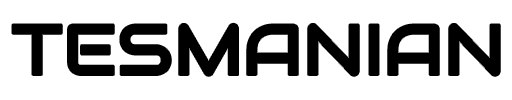Featured image: @NASA8500/Twitter
Today Tesla starts to roll out the 2020.36 OTA software update, which, in addition to practical improvements, contains hints of the beginning of the Autopilot rewrite.
TESLA SOFTWARE VERSION 2020.36 HIGHLIGHTS
- Autosteer Stop Sign and Stop Light Warning
- Green Traffic Light Chime
- Cruise Set Speed Improvements
- Speed Assist Improvements
@teslascope/Twitter, noticed that the release notes hinted that Tesla began rewriting Autopilot. At the recent ScaledML conference, Andrey Karpathy spoke about the upcoming rewrite of FSD, which places much more emphasis on road sign detection and reading.
At the same time, @greentheonly/Twitter doubts this.At the recent ScaledML conference, @karpathy spoke about the upcoming FSD rewrite including far more attention towards detection and reading of road signs, including speed signs.
— Teslascope (@teslascope) August 29, 2020
This builds upon previous discussions on this topic by him and other Tesla auto-pilot team members.
I doubt it. the speed limit detectiog stuff was in the code for quite a while.
— green (@greentheonly) August 29, 2020
At the moment, there is still a high probability that during a complete rewrite, Autopilot users will notice progress in the software. From the moment the rewrite starts until the moment it is 95% ready for production deployment, nothing will be delivered to the customer. Only after software developers have overcome the "last mile" will customers see progress. At that point, however, it will happen immediately and the difference will be drastic.
Autosteer Stop Sign and Stop Light Warning
Your car may warn you in some cases if it detects that you are about to run a stop sign or stop light while Autosteer is in use. This is not a substitute for an attentive driver and will not stop the car.
Green Traffic Light Chime
A chime will play when the traffic light you are waiting for turns green. If you are waiting behind another car, the chime will play once the car advances unless Traffic-Aware Cruise Control or Autosteer is active. When Traffic Light and Stop Sign Control is activated, a chime will play when you can confirm to proceed through a green traffic light. To enable, tap Controls> Autopilot> Green Traffic Light Chime.
Note: This chime is only designed as a notification. It is the driver's responsibility to observe their environment and make decisions accordingly.
Cruise Set Speed Improvements
Quickly adjust the Traffic-Aware Cruise Control or Autosteer set speed to the current speed by simply tapping the cluster speedometer. You can still tap the speed limit sign to adjust the set speed to the speed limit.
Speed Assist Improvements
Available only in USA
Speed Assist now leverages your car's cameras to detect speed limit signs to improve the accuracy of speed limit data on local roads. Detected speed limit signs will be displayed in the driving visualization and used to set the associated Speed Limit Warning.
As usual to adjust Speed Assist settings, tap Controls> Autopilot> Speed Limit.
____________________________
We appreciate your readership! Please share your thoughts in the comment section below.
Article edited by @SmokeyShorts, you can follow him on Twitter